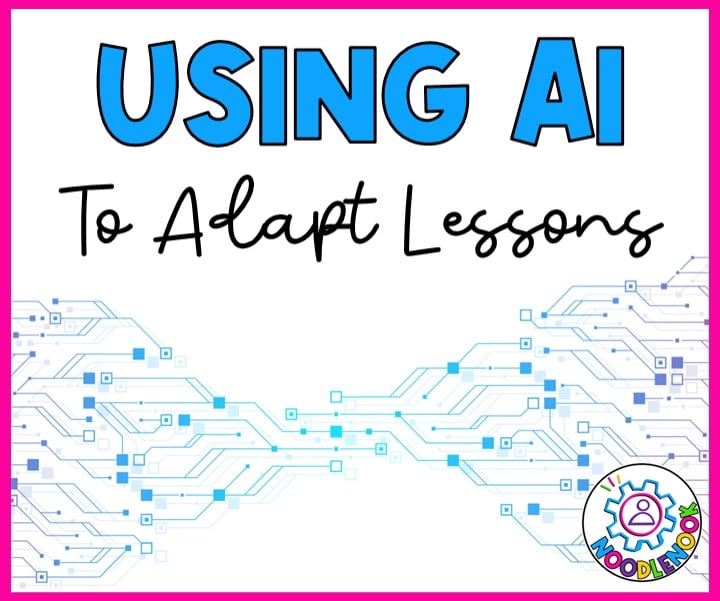👋 Here we go again with some fresh AI-powered teaching tips! After speaking with dedicated teachers from regional service centers across Texas, one question has been a hot topic: “How can we use AI to adapt lessons for students with special needs?” We know the reality—every student learns differently, and in special education, this is even more pronounced. With AI as part of our toolkit, though, we can make lesson adaptations easier, faster, and more specific than ever.
For everyone looking to streamline special education supports, here’s a targeted AI prompt that goes beyond a basic lesson plan. This one focuses on ensuring every part of the lesson is accessible, meaningful, and achievable for each learner in the room. Let’s break down how to make it happen.
Adaptations Prompt: AI-Powered Special Ed Lesson Customization
Once you have a strong lesson plan, this follow-up prompt will tailor it to meet the unique needs of your diverse students. FYI, you can get that initial lesson plan prompt here.
Then, just plug it into your AI assistant right after your main lesson plan prompt, and you’ll get practical suggestions for making your lesson more inclusive and student-centered.
📝 Adaptation Prompt for Special Education Lesson Plans 📝
Customize this lesson plan with adaptations for students with disabilities. Add strategies for supporting diverse learning and accessibility needs so that all students can engage meaningfully.
Include:
- Learning Supports: Think reading aids, simplified language, step-by-step visuals, or instructions broken down for better clarity.
- Behavioral Supports: Include classroom management strategies, sensory breaks, and positive reinforcement techniques for students needing behavioral support.
- Physical and Sensory Needs: Suggest options like flexible seating, visual or auditory aids, or adaptive tools for students with mobility or sensory processing needs.
- Speech or Communication Needs: Recommend tools like picture cues, AAC devices, or visual prompts to help students with communication challenges.
Bonus Tip: Tailored Support for IEP Goals Prompt
If you need specific adaptations for an individual student, refine your prompt! To create lesson adaptations based on specific student needs, strengths, and goals, first load a separate document that keeps student information confidential. This document should detail each student’s strengths, preferences, interests, needs, and their specific IEP goals.
Then, try this prompt for tailored support:
“Now, tailor the lesson plan with specific accommodations and modifications to address diverse IEP goals. Develop strategies to support individual goals for students with disabilities, ensuring they can engage meaningfully with each lesson phase.
Include:
- Lesson Objectives Aligned to IEPs: Revise lesson objectives to support students’ IEP goals, covering areas like academic skills, functional skills, or social-emotional development.
- Differentiation for Instruction: Adjust direct instruction, guided practice, and independent practice segments to align with individual learning needs outlined in students’ IEPs.
- Assessment Modifications: Suggest assessment methods that consider students’ unique abilities, such as alternative formats or modified scoring criteria.
- Assistive Technology Recommendations: Identify any assistive technology that could aid students’ engagement and participation during the lesson.”
Using this prompt helps your AI assistant hone in on personalized supports, making your lesson plan even more precise and impactful.
Quick Tip: Using AI to Adapt Lessons for Specific Students
If you’re working with students who need highly individualized support, consider framing your lesson with their unique strengths, preferences, and IEP goals in mind. Start by reviewing each student’s confidential support document. This separate file should detail strengths, preferences, interests, and specific needs, along with their IEP goals (but not their name or identifying information).
Then, refine the AI prompt to adjust activities, materials, and assessments based on the specific needs listed. For instance, if you have a student who learns best in small groups, add a line to incorporate station work or centers. Or, if limited resources are an issue, adjust the materials list to focus on what’s available. By targeting the lesson framework to the student’s unique profile, you’ll get a more tailored, usable output from your AI assistant.
Why This Works
This approach gives you practical, targeted suggestions instead of generic advice that doesn’t hit the mark. You get modifications that make sense for your classroom, saving time and letting you focus on your students. Plus, so many of our learners benefit from extra supports and minor adjustments, even those without formal special education services. Think of this as your “AI teaching assistant,” one that adapts to the unique dynamics of your class!
Final Thoughts: Using AI to Adapt Lessons
Imagine spending less time piecing together accommodations and more time teaching! That’s the best way to start bringing AI into the classroom. It’s like having an extra pair of hands that helps you ensure each student has access to the lesson in a way that works for them. This shift can free up time to connect with students or even get creative with your instruction.
Good luck with these AI hacks for teachers, especially this prompt on using AI to adapt lessons for special education!
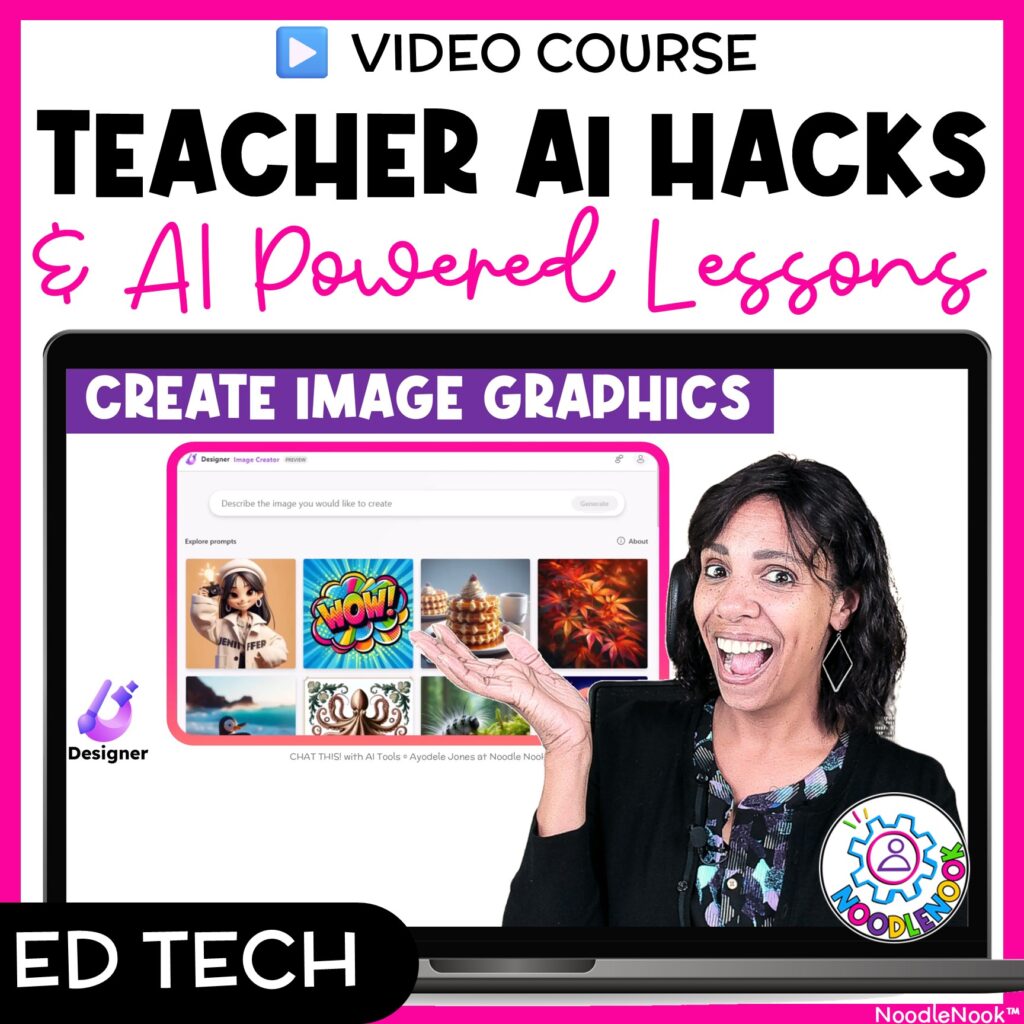
Ready to take the next step?
Join me for a one-hour video course where you’ll learn how to construct effective prompts for large language models that actually generate results to make teaching easier, not more complicated.