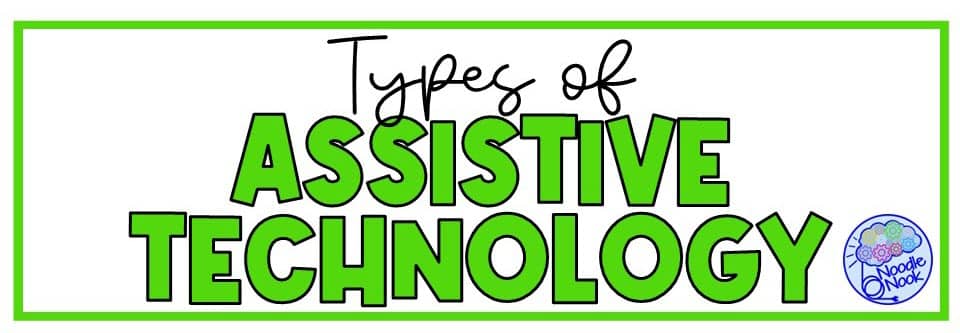Assistive technology refers to any device or software that is designed to help individuals with disabilities more fully participate in their daily lives and activities. While most people think of computer-aided tools, like text-to-speech software or robotic devices when they think of technology tools these days, that’s not really accurate. There are lots of low, mid and high-tech assistive technology options!
In the educational setting, assistive tech, or AT, are tools for supporting students with disabilities to learn, have access, or be more independent. In other words, AT tools are used to help the student fully participate in the classroom and during activities in the least restrictive environment, as opposed to being placed in a separate or segregated setting. When students with special needs receive assistive technology services, it is a way to provide a piece of equipment or tool that the IEP team believes can serve as the technical assistance needed to help them access the general education curriculum.
Here are a few examples of low, mid and high-tech assistive technology with ways they can be used to support students with disabilities in the least restrictive environment:
Low-Tech AT Tools in Special Ed
Low-tech tools for assistive technology are simple, low-cost tools that can help individuals with disabilities more fully participate in their daily lives and activities. These tools often do not require electricity or complex technology and can be used in a variety of settings.
Here are a few examples of low-tech tools for assistive technology:
Fine motor skills:
- Weighted vests/lap pads: Provide deep pressure input to improve focus and attention.
- Pencil grips (various types): Triangular, chunky, or cushioned grips for better grasp.
- Scissors with adapted handles: Easier to hold and maneuver for students with limited dexterity.
- Keyboard overlays: Large, raised keys for easier typing.
- Assistive eating tools: Spoons with built-up handles, angled cups, etc.
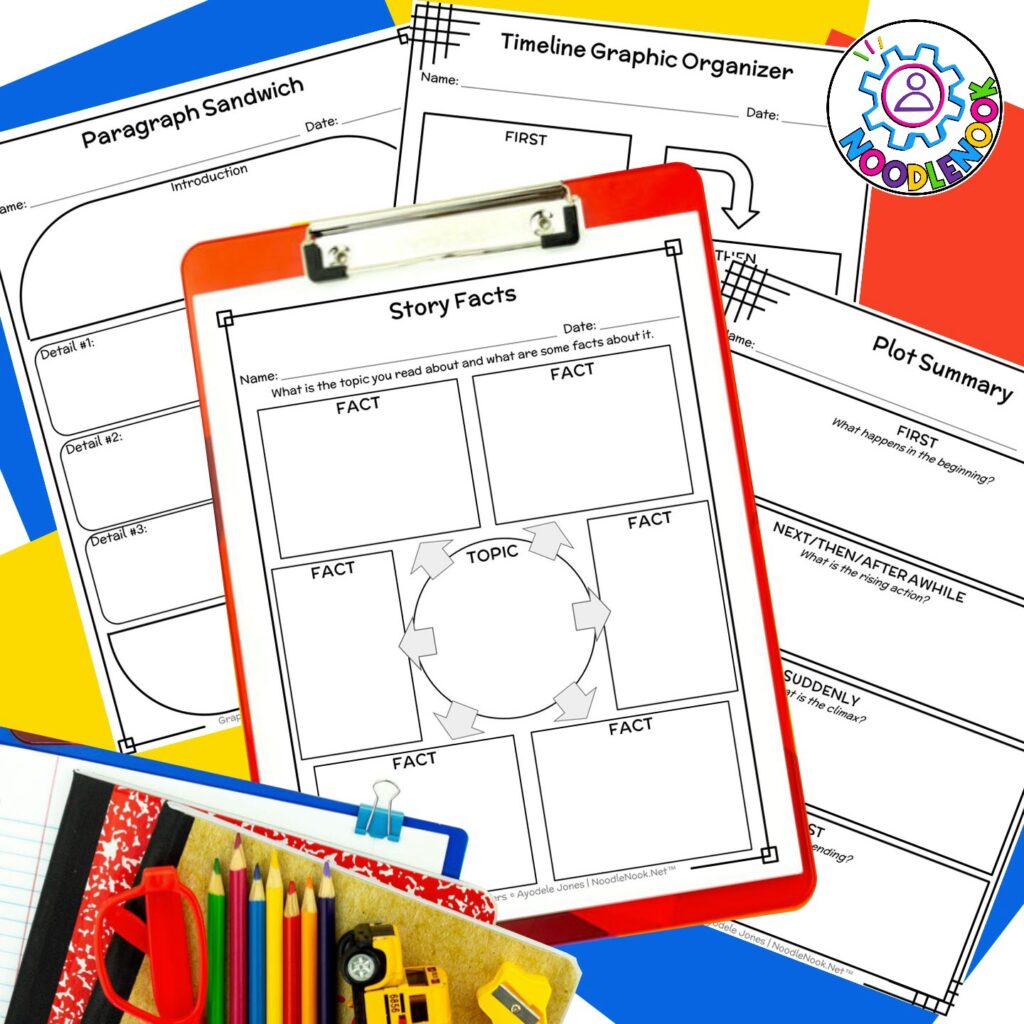
Organization and Planning:
- Graphic organizers: Templates to visually represent information and concepts.
- Timers: Visual or auditory timers for managing time during tasks.
- Checklists and visual schedules: Pictorial representations of daily routines and tasks.
- Color-coding systems: Highlighters and colored folders for organization.
Visual impairments:
- High-contrast materials: Black and white worksheets, colored overlays for text.
- Reading guides: Masks that block out distractions on a page.
- Bright lighting: Adjustable lamps to illuminate workspaces.
- Large print materials: Textbooks, worksheets with enlarged fonts.
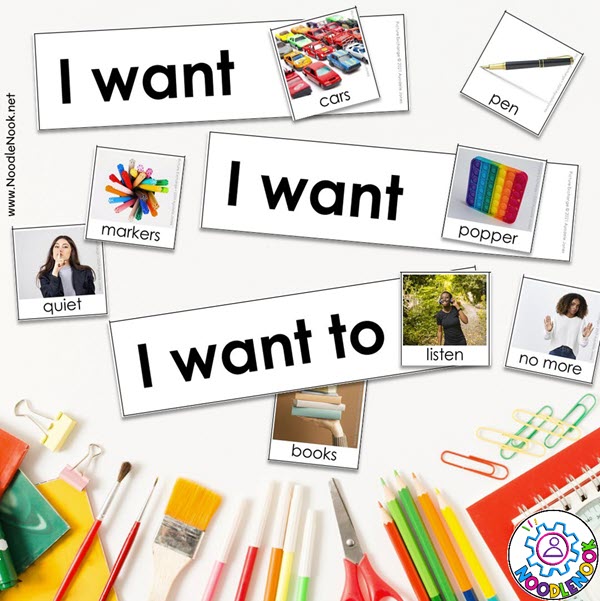
Hearing impairments:
- Visual cues: Hand signals and facial expressions to supplement verbal instructions.
- FM systems: Amplify teacher’s voice directly to student’s hearing aid.
- Seating arrangements: Placed near the teacher to maximize sound clarity.
Sensory needs:
- Fidget toys: Stress balls and chewy necklaces for sensory input and self-regulation.
- Noise-canceling headphones: Block out distracting classroom sounds.
- Balance balls: Provide movement and core strengthening while sitting.
- Theraputty: Play dough-like material for hand strengthening and sensory exploration.
Overall, low-tech tools for assistive technology can be an effective and affordable way to support individuals with disabilities in their daily lives and activities.
Mid-Tech AT Tools in Special Ed
Mid-tech assistive technology refers to tools and devices that are more technologically advanced than low-tech tools but do not require a high level of technical expertise or significant investment to use. These tools often require electricity or some form of computer technology to function but are still relatively simple and easy to use.
Here are a few examples of mid-tech assistive technology:
Tech to Consider:
- Speech-to-text software: Dictate text instead of typing.
- Trackball or joystick mouse: Easier to control than a traditional mouse for students with limited hand dexterity.
- Screen overlays: Tactile overlays placed on the screen for switch control.
- Electronic magnifiers: Handheld or desktop devices that magnify text and images electronically.
- Text-to-speech software: Reads digital text aloud for students with visual impairments or reading difficulties.

- Talking calculators: Announce numbers and operations for students with visual impairments.
- Digital timers: These can be set with visual and auditory alerts for better time management.
- Amplified headphones: Increase the volume of sounds in the classroom environment.
- Assistive listening devices: Transmit amplified sound directly to the student’s hearing aid or cochlear implant.
- Lightboxes: Provide a calming effect for students with light sensitivity.
- White noise machines: Mask distracting sounds and create a more focused learning environment.
- Adapted switches: Allow students with limited mobility to interact with computers and other assistive technologies.
Overall, mid-tech assistive technology can be an effective way to support individuals with disabilities in their daily lives and activities and can provide more advanced or specialized support than low-tech tools.
READ MORE! Read about these related topics: The Prompting Hierarchy and Using Assistive Technology
High-Tech AT Tools in Special Ed
High-tech assistive technology refers to tools and devices that are highly sophisticated and require a high level of technical expertise or significant investment to use. These tools often involve complex computer technology or specialized equipment and are typically used to provide very advanced or specialized support to individuals with disabilities.
Here are a few examples of high-tech assistive technology:
Fine motor skills and access:
- Robotic arms and grasping devices: Assist with tasks like eating, writing, or dressing for students with limited mobility.
- Eye gaze technology: Tracks eye movements to control a computer cursor or communication device.
- Headrests and mouth sticks: Support head and mouth movements for switch control.
- Virtual keyboards: On-screen keyboards with various layouts and activation methods (touch, eye gaze, etc.)

Visual impairments/Communication:
- Electronic magnification systems: Sophisticated desktop or wearable devices with features like variable magnification and color adjustments.
- Object recognition software: Identifies objects in the real world using a camera, providing audio descriptions.
- Advanced AAC devices: Speech-generating devices with a wide range of vocabulary options and customization features.
Daily technology tools:
- Smart home tools: This includes all those in-home high-tech devices and systems that allow people to control and automate their home environment, like lighting, temperature, and security, using a smartphone or voice activation. As our homes get smarter, these tools are more daily tech, which students in special education programs should learn to use.
- Cell phone apps: There is a lot of capacity within the devices we all carry in our pockets. They are more than just tape recorders. They’re a way to get information in accessible formats using daily digital tools. In a school setting, students still need to learn how to access and support learning with their mobile devices which can level the playing field and give students with disabilities an equal education that meets their learning needs. This includes timer/alarm apps, communication apps, self-regulation apps (breathing and relaxation), digital planners, digital calendars, real-time captioning, translation tools, speech synthesis from text, and text prediction capacity, which all have so many potential benefits for student success.
- Artificial Intelligence: Technology advances in AI means the use of assistive technology tools will change the classroom for all students, not just those with learning disabilities or physical disabilities or autism spectrum disorder (ASD). All students! As AI starts to provide additional support within educational materials, specially designed visual aids, personalized learning, and more, the potential benefits of AI seem limitless. I believe, however, in terms of educational technology, that AI will continue to require special education teachers to implement them in compliance with special education laws and instructional best practices, so don’t quit your day job.
Overall, high-tech assistive technology can provide very advanced or specialized support to individuals with disabilities, and they can help them more fully participate in their daily lives and activities. However, these tools often require significant investment and may require specialized training or technical expertise to use. As school systems work to provide a meaningful free appropriate public education to students receiving special education services, assistive technologies are key. Incorporating these high-tech devices into the classroom.
How to Implement AT Tools for Students with Disabilities
There are a few key steps to implementing assistive technology (AT) tools in the classroom for students with significant disabilities:
1. Identify the student’s needs:
The first step in implementing AT tools in the classroom is to identify the specific needs and goals of the student. This may involve working with the student, their parents or caregivers, and other professionals such as an occupational therapist or speech therapist to determine what types of AT tools might be most helpful.
2. Research and evaluate AT options:
Once the student’s needs have been identified, the next step is to research and evaluate different AT options that might meet those needs. This may involve consulting with AT specialists, reviewing research and studies on different tools, and considering the student’s preferences and interests.
3. Implement and train:
Once the appropriate AT tools have been identified, the next step is to implement and train the student and their teacher on how to use the tools effectively. This may involve providing training and support to the teacher on how to use the tools in the classroom, as well as providing training and support to the student on how to use the tools to achieve their goals.
4. Monitor and adjust:
It is important to regularly monitor the student’s progress and adjust the AT tools as needed to ensure that they are meeting the student’s needs and helping them achieve their goals. This may involve working with the student, their teacher, and other professionals to make any necessary adjustments to the tools or the student’s education plan.
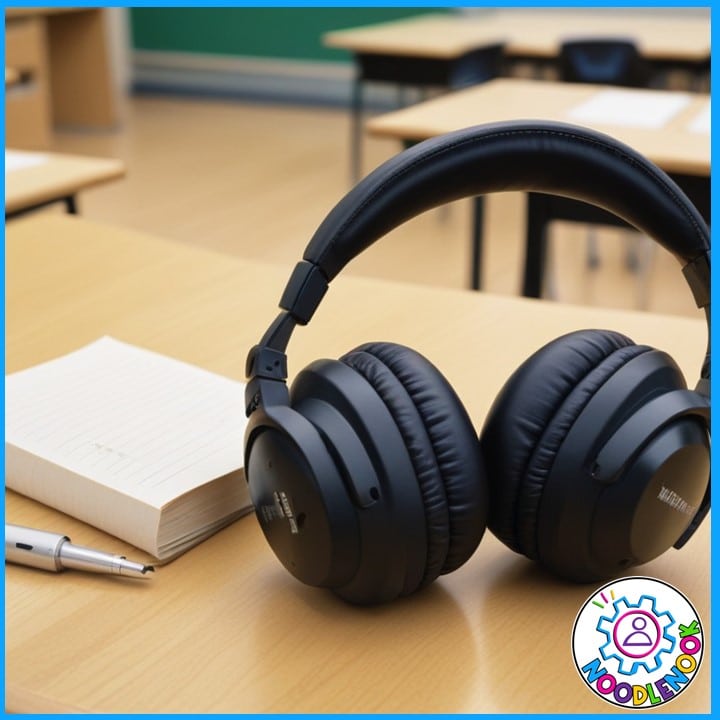
Recap: Implementing AT Tools in Special Ed
Overall, implementing AT tools in the classroom for students with significant disabilities requires careful planning, evaluation, and ongoing monitoring to ensure that the tools are being used effectively and are meeting the student’s needs. Whether you’re using the low-, mid-, or high-tech assistive technology tools, make sure they support a student’s access and you’re explicitly teaching how to use it. This will help a student be most successful with their assistive technology.
Assistive Tech in Special Ed
In special education, low, mid, and high-tech assistive technology can be a powerful tool for supporting students with disabilities to be more successful in the classroom and also prepare them for life after graduation. Mastering these tools helps them achieve their goals and overcome challenges specific to their disabilities.
There are many different types of AT tools that can be used in special education, including low-tech, mid-tech, and high-tech tools. To effectively implement AT tools in special education, it is important to identify the specific needs and goals of the student, research and evaluate different AT options, provide training and support to the student and their teacher on how to use the tools, and regularly monitor and adjust the tools as needed.
Overall, low, mid, and high-tech assistive technology options should be something you consider as part of the IEP process for your students. They can make a profound difference in their lives now and in the future.